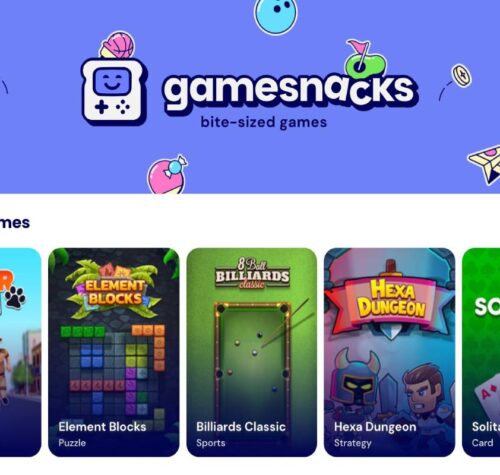186 views

Mastering the Art of Long Distance Vehicle Transportation
For people and companies requiring to transport cars over great distances, whether across state borders or from coast to coast, long distance vehicle transportation is a key facility. This process present several.